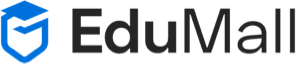Course Management
-
Get Started with Instructor Profile
Getting started After logging in as an Instructor, you will see the dashboard at the top right corner of the screen. How to update your profile? After logging in, you will see at the bottom left corner of the Section dashboard will see the section setting.Section profile, where you can update your information …
-
Instructor Revenue Share
Instructor payment Instructor payment Fees for classes are collected by Olbgis from students via Stripe Payments or PayPal and are then remitted to the teacher via PayPal Payments or Wire transfer or by E-check. Payouts It takes 07 days for the Olbgis Company after withdrawal request to verify all information before …