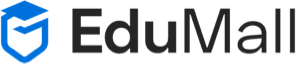How can I get a refund on my purchase?
You can request a refund within 14 days from the date of purchase, or from the date of the course’s publication, if the purchase was made during the pre-sale period.
We kindly remind you that you may also request to change courses, within the 14-day period mentioned above, if your purchase has not reached your expectations. You can see how to request this in the following article: How can I request a change of course for another one?
In addition, our system does not allow us to make partial refunds, therefore if you’d like to request a refund for part of your order, please check the following article: I mistakenly added an additional course to my order, can I ask for a partial refund?
If you do not wish to change your course, and would like a full refund of your order, you should contact us via the following link. It is very important that you provide us with the following information:
- The email associated with your Olbgis profile.
- The order ID you would like to get a refund from. This information can be found in the Orders page and Tank you page after the order is completed.
- The reason why you’d want a refund for this course.
This way, we will be able to coordinate your request as soon as possible, without delays or errors during the process.
Please take into account the following information, depending on the payment method used:
Purchases made through the website – Credit/debit card or via PayPal
This refund will be made to the same credit or debit card that you used to complete the payment. Or, to the PayPal account that you used to complete the payment, if this is the case, you will receive a notification email.
Please remember that this may take several days to be reflected in your account, depending on the time your bank takes to handle payments.
Purchases made through the website – Local payment method or cash/bank transfer
If you made the payment in cash or bank transfer, we will need you to send us the information for your bank account so that we can make the refund via bank transfer:
- Account Holder’s Full Name
- Citizen’s ID Number
- Bank Account Number
- Type of Account (Savings or Checking)
- Bank
Please also bear in mind that the refund may take several days to be reflected in your account statement, depending on the time your bank takes to handle payments.
Purchases made through the Olbgis App
Domestika App payments are processed from the App Store (on iOS) or Google Play (on Android). Therefore, due to restrictions of these stores, you must contact them directly in order to request a refund.
Please find below links where you can find all of the necessary information for this request:
However, if you wish to request a change of course, even if the purchase was made through the app, please contact us and we will proceed to do so, provided that the change is requested within 14 days from the date of purchase.
Note: Refunds are not available after you have earned a certificate.