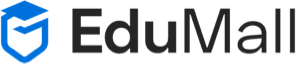FAQs
-
How to Select Your Payment Method And Become a Premium Instructor
How to Select Your Payment Method Go to Dashboard > Withdrawals then Go to withdrawal preference, you have 03 withdrawal options : – Bank Transfer – E-Check – Paypal Demo Video …
-
Olbgis Course Quality Checklist
Course Quality Checklist Checklist of minimum course requirements A checklist of the minimum standards that a course must meet in order to be published on the Olbgis platform is provided below. A minimum of 30 minutes of video content At least five distinct lectures Educational content that is useful High …
-
Instructor Revenue Share
Instructor payment Instructor payment Fees for classes are collected by Olbgis from students via Stripe Payments or PayPal and are then remitted to the teacher via PayPal Payments or Wire transfer or by E-check. Payouts It takes 07 days for the Olbgis Company after withdrawal request to verify all information before …
-
Affiliate Program
What is Olbgis? Olbgis is the largest online community for people passionate about Geographical Information systems, with over 32K professionals and more than 300 courses taught by experts—from International Consultants, GIS specialists to beginners. With so many categories to choose from, it’s easy to find the best course for your …
-
Trust and Safety at Olbgis
Every day, thousands of minutes of content are consumed on Olbgis. This is made possible by instructors who are passionate about teaching and students who are dedicated to learning. Olbgis is founded on core values centered around this exchange of knowledge. We are committed to empowering highly knowledgeable everyday, real-world …
-
Promote Your Course With Coupons and Referral Links
You are an Olbgis Instructor and you want to promote your course with Coupons ( Url, Group, Smart, Free Gift coupons)? When your Instructor application is approved, you have instant access to Special Instructor Program Go to this supportive Instructor Community and send a private message to the admin ( …